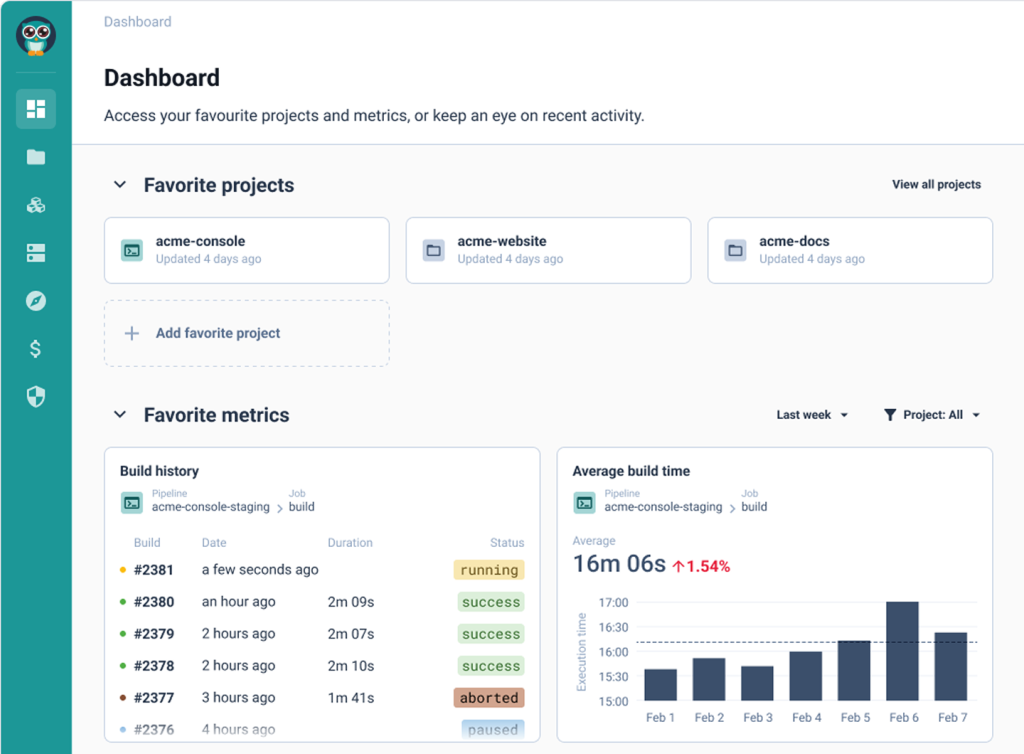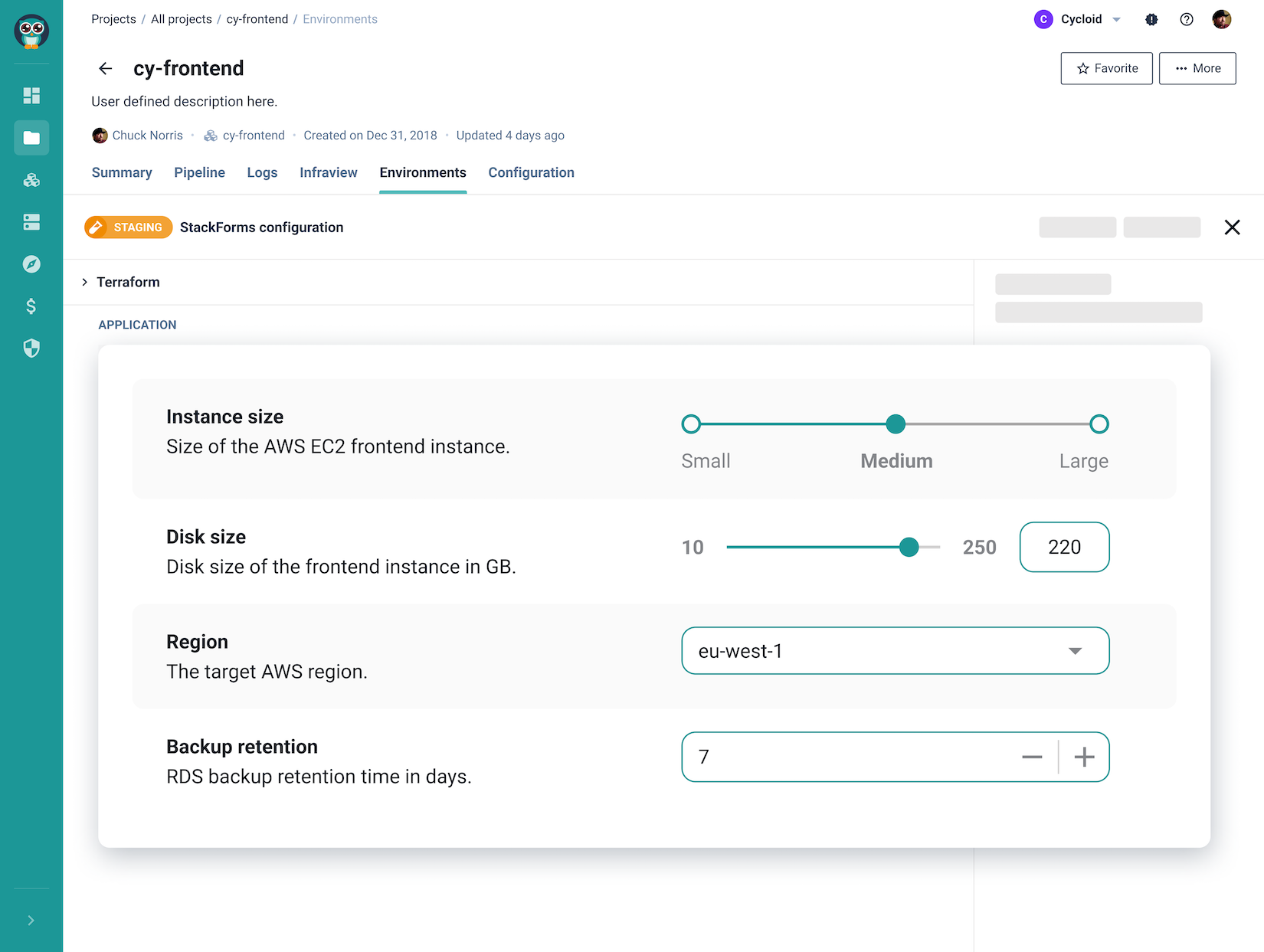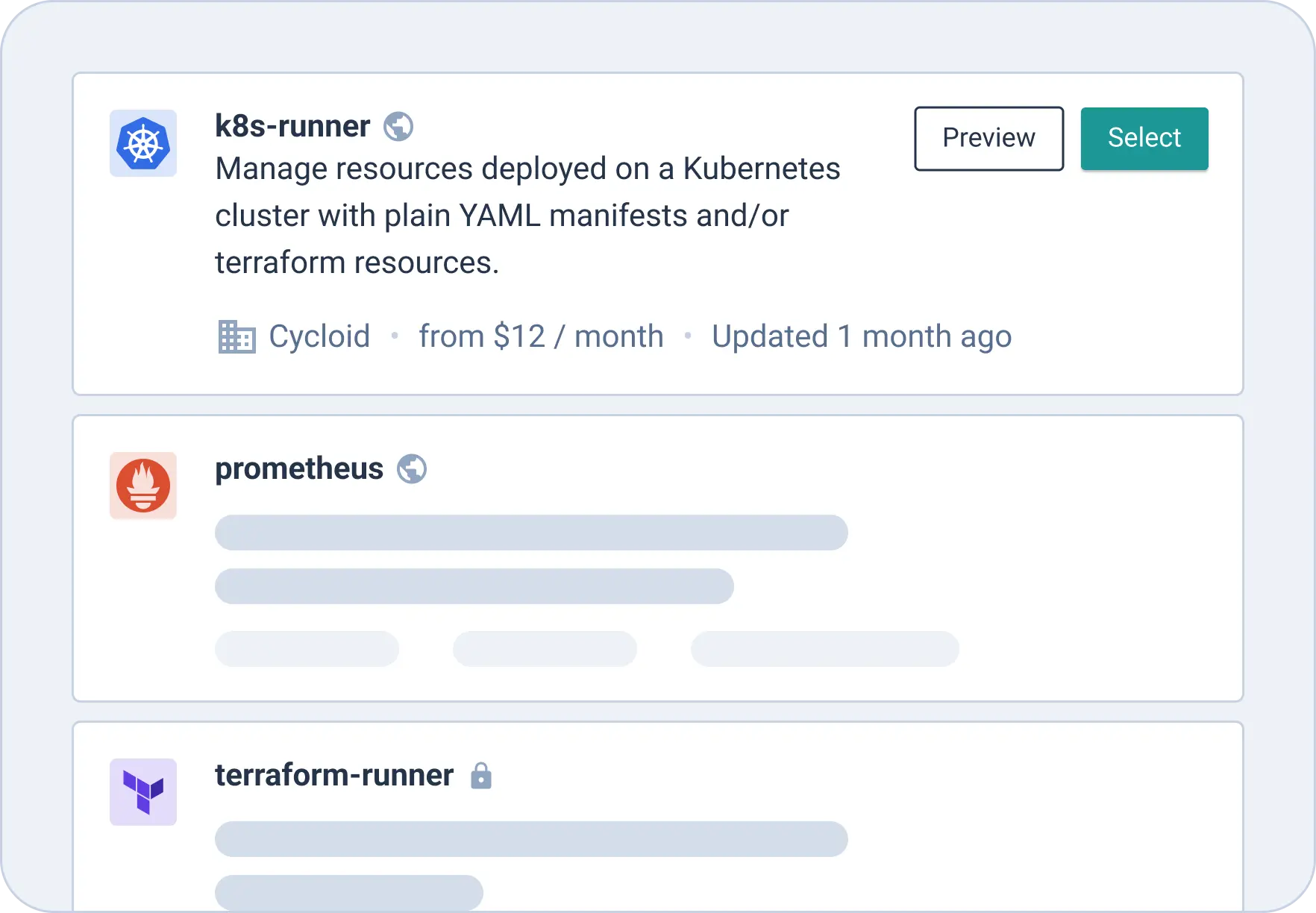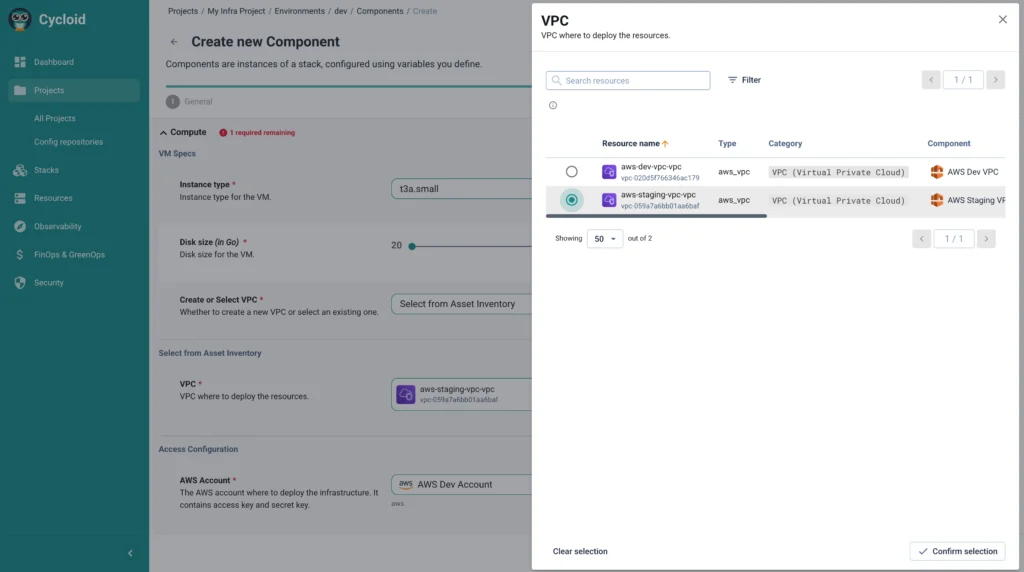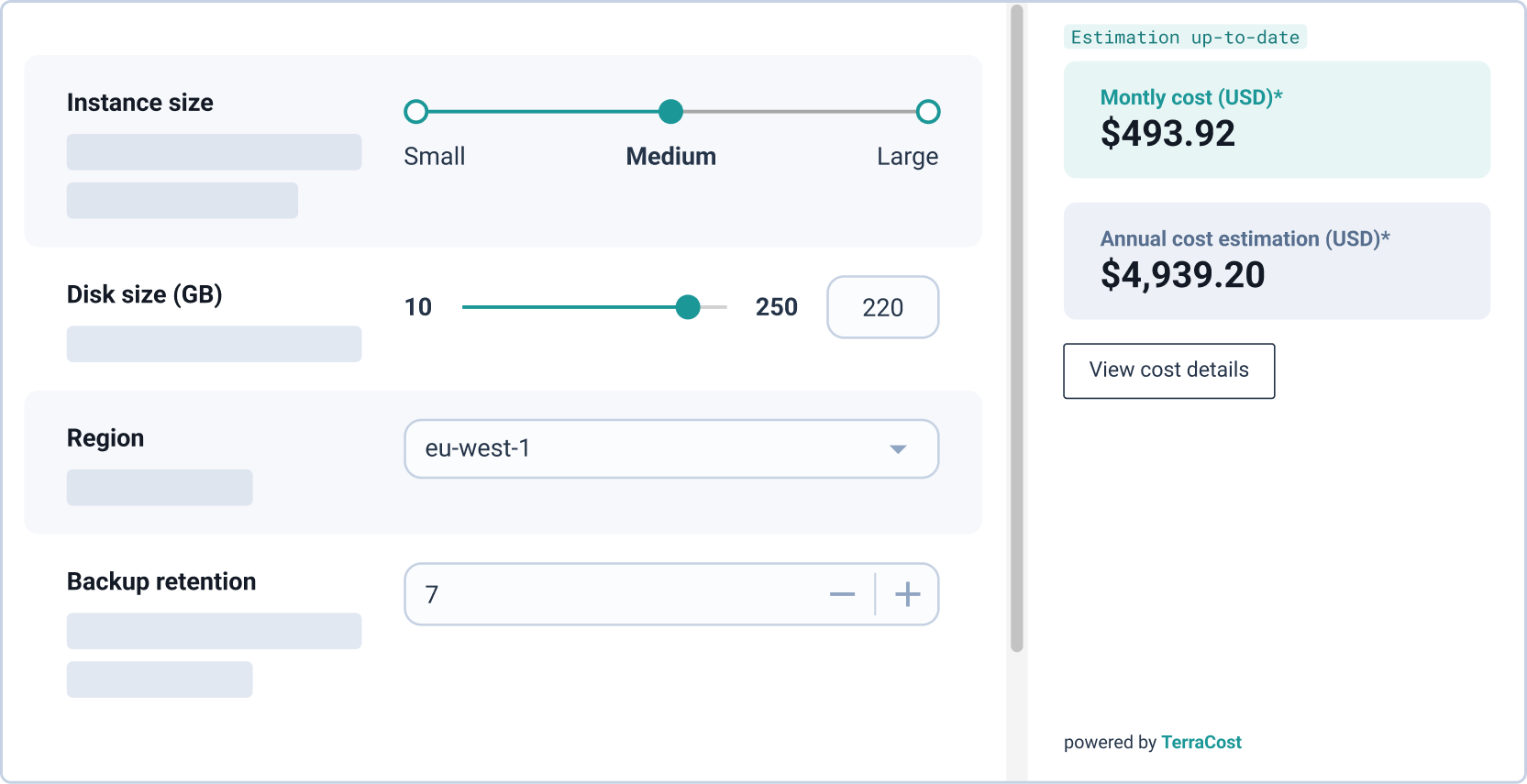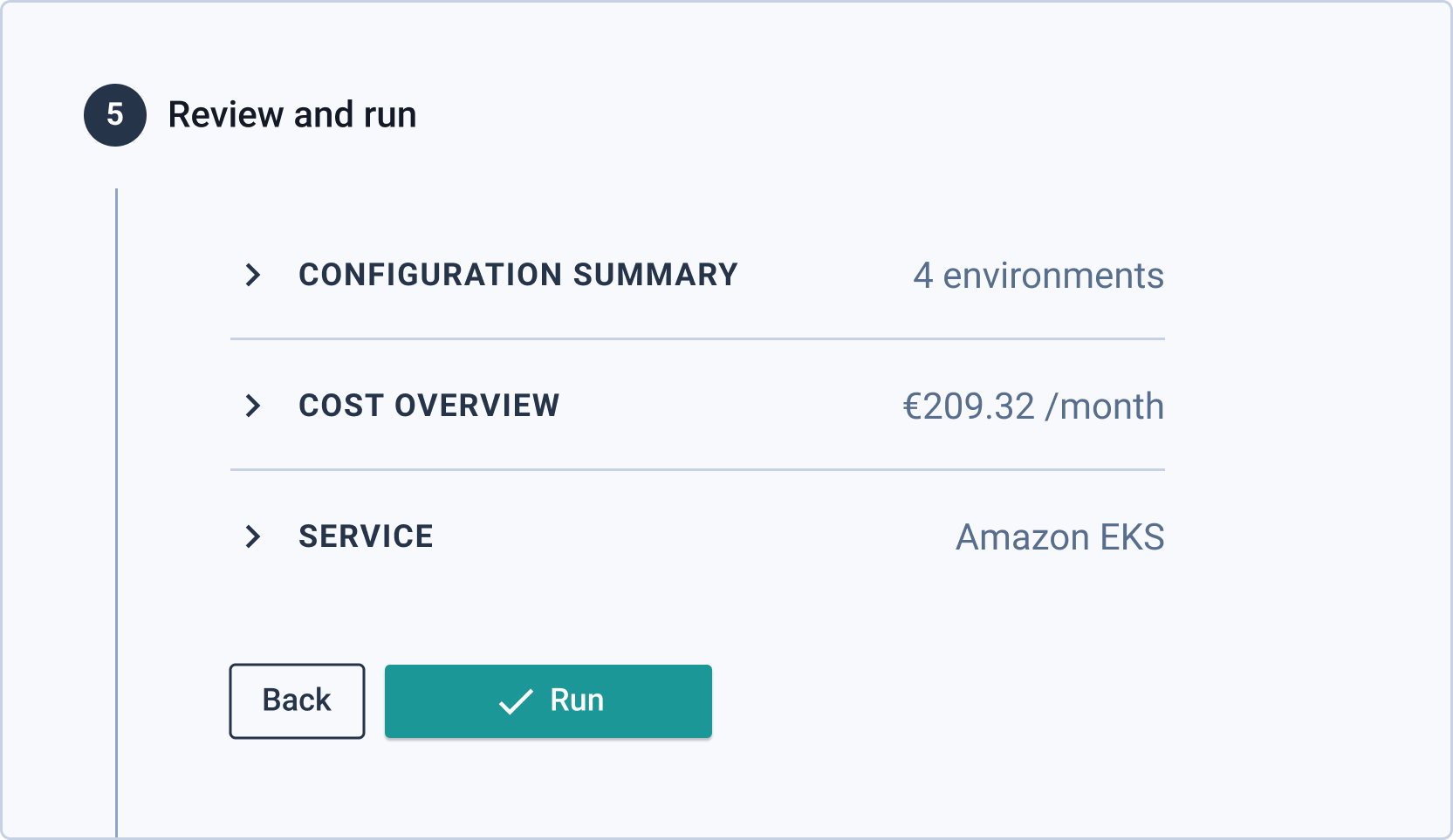STACKFORMS
The power of radical simplicity
Give your users controlled access to your DevOps automation and reduce tickets by up to 70% in Cycloid’s self-service portal.
What is StackForms?
Take this typical use case: a developer wants to configure a new environment, but choosing variables and knowing permissions requires specialist knowledge – and often the help of your DevOps team. This slows down deployment and draws your team’s focus away from what’s important.
StackForms is a self-service portal that acts as the glue between your workloads, ensuring your services work end-to-end. Here’s an example: Cycloid deploys your compute and storage workloads where the end-user selects a landing zone, either through Cycloid asset inventory or using your cloud provider API. Additionally, it provides cost estimation, giving users visibility into the financial impact of their infrastructure choices. Infrastructure made easy and cost-effective!
Palm Self-service Portal Stack Forms acts like a glue, connecting workloads for a smooth, end to end service. It allows end users to handle tasks independently, regardless of their skill level. This cuts down on tickets, leading to a more efficient, error free workflow. Simply select a service bundle or a stack from a list of preconfigured parameters, which which are managed by your DevOps team. Choose predefined environment variables from an easy to use drop down menu. Then estimate your environment costs before deployment. And just like that, your project is ready to run.
Stackforms features highlight
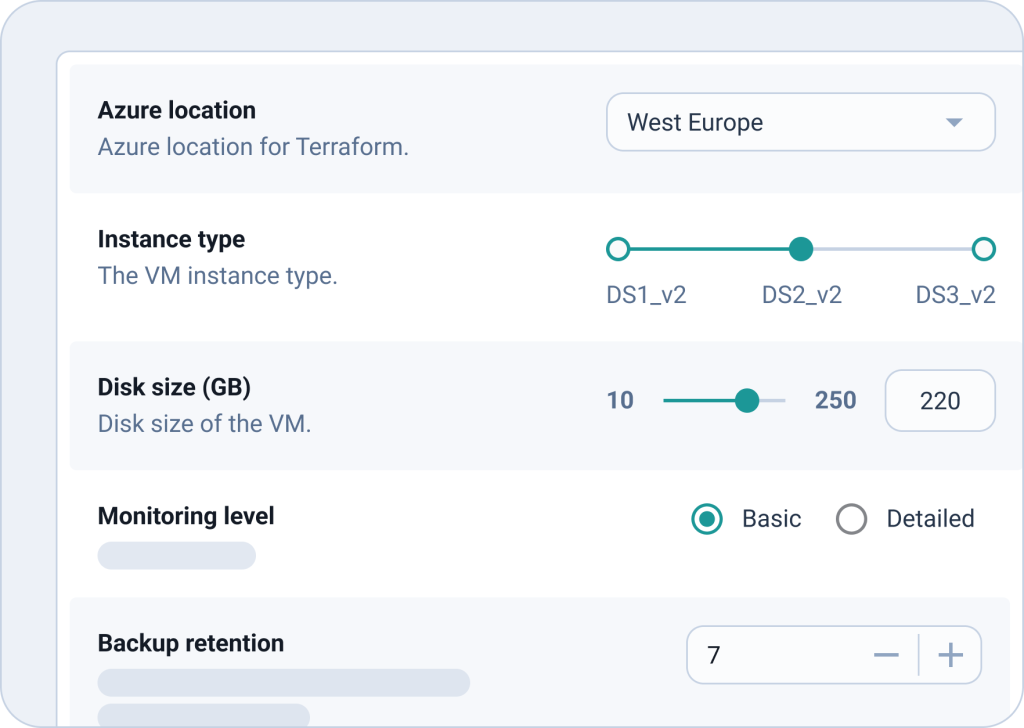
Basic widgets (text, sliders, radio buttons)
Easily build custom forms with Cycloid’s extensive range of widgets, including text fields, text areas, auto complete fields, slider ranges, slider lists, dropdown, radio buttons and more.
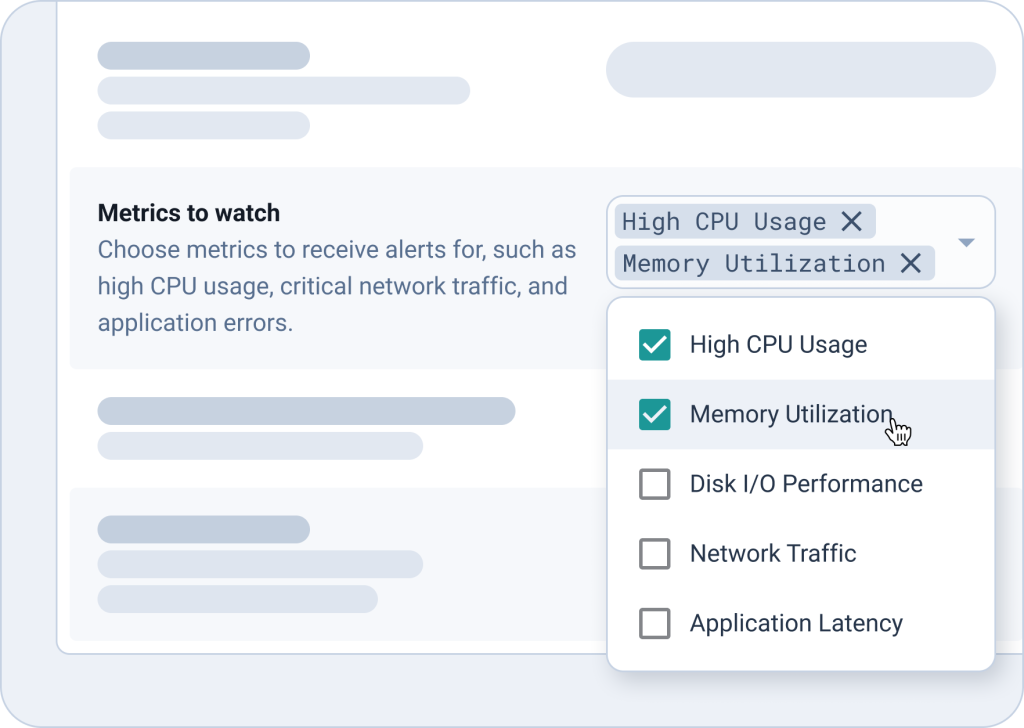
Multiselect Dropdown:
Select one or multiple values from the available options, with validation to ensure a minimum and maximum number of selections.
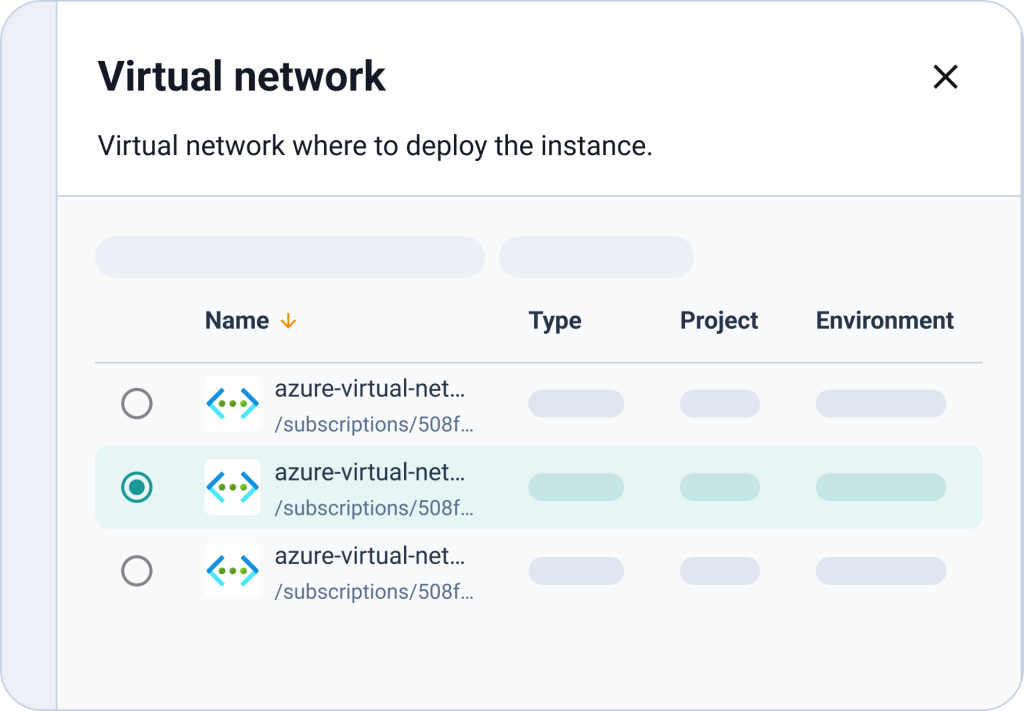
Asset Inventory Widget:
Select a previously deployed cloud resource to seamlessly integrate cloud components.
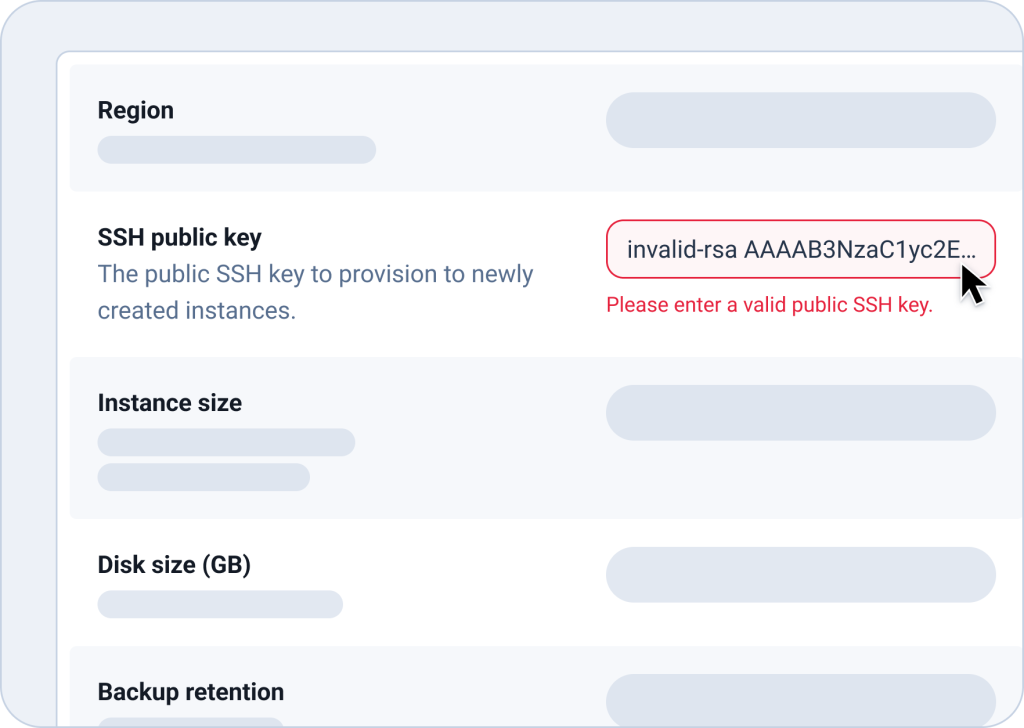
Validations
Utilize powerful validation rules with regular expressions to sanitize input parameters.
Outcomes with Cycloid
Scale efficiently
Allow your end-users to serve themselves independently, without DevOps intervention.
- Create environments without specialist knowledge
- Improved UX for better developer experience
- Validate end-user values with a regular expression for the best quality
Built-in governance
DevOps engineers have total control over permissions, values, Stacks and lists of variables or scenarios.
- Limit team members to approved tools and services
- Estimate costs before deployment
- Build option lists for dropdown, auto-complete, and radio buttons with external tools and API
Apply powerful tech
The easy-to-use interface covers up the more complex “nuts and bolts” underneath.
- Compatible with Terraform, Ansible and all major orchestration technologies
- Wide range of widgets and variables
- Conditional fields and dynamic values
- Powerful validation rules