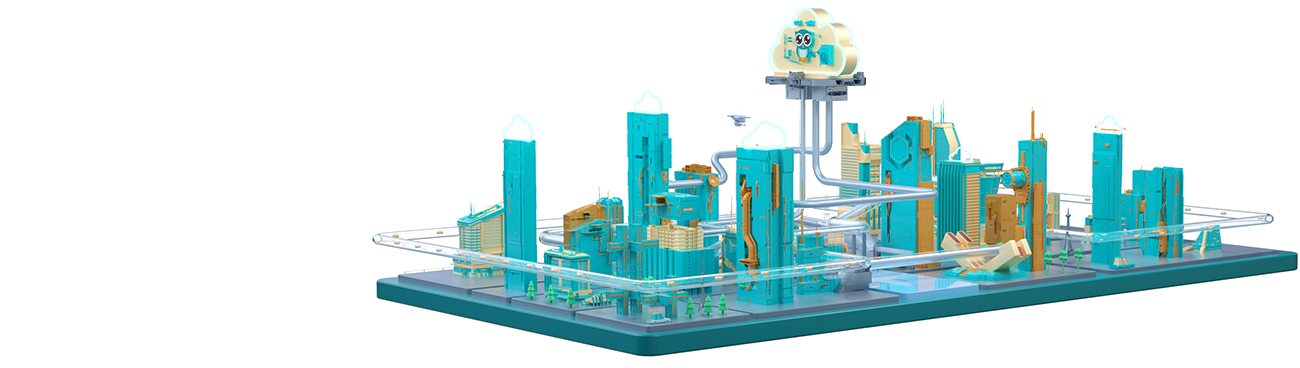Creating new infra is rarely as simple as it seems
Terraform rules when it comes to infrastructure-as-code, but even though it’s good, it isn’t perfect.
Even though Terraform is the easiest way to interact with your cloud infrastructure, not every module or variable is going to be easy to describe. You’re going to need the people with specialist knowledge and the ability to visualize abstract concepts, and the motivation (and determination) to roll it out and keep it maintained.
That’s why we created StackCraft, our WYSIWYG cloud designer. The tool allows you to drag and drop your desired cloud configuration, allowing you to see and interact with abstract resources visually. Once your infra is looking the way you want it, StackCraft will automatically generate a Terraform file (infrastructure as code), which can then be used to create infrastructure in your cloud provider of choice.
StackCraft
- Cloud infrastructure becomes simpler to create
- Visual interface allows for better accessibility
- Terraform generated automatically
- Infra-as-code best practice respected at all times
How StackCraft works
Step 1: Choose your cloud provider
Select the cloud provider of your choice, defined by your organization
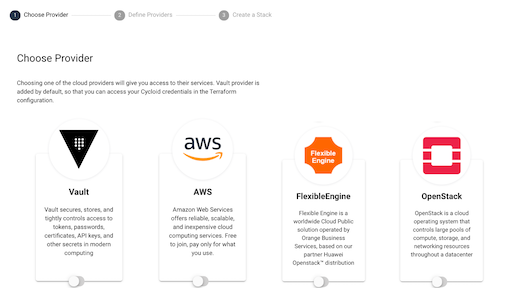
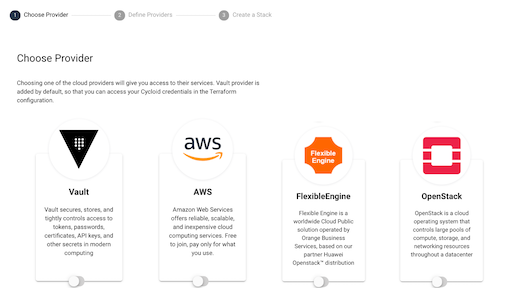
Step 2: Build your infra in drag and drop
Drag and drop cloud resources and define the connection between them
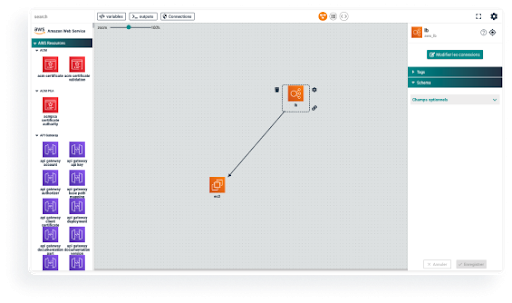
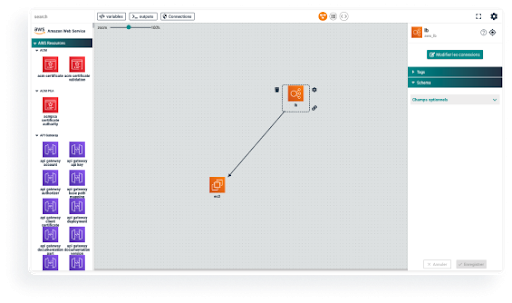
Step 3: Define your infra elements
Visualize the definition of the ressources, define tags, rules and variables to bring flexibility
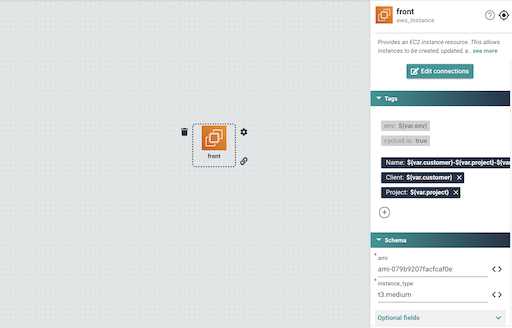
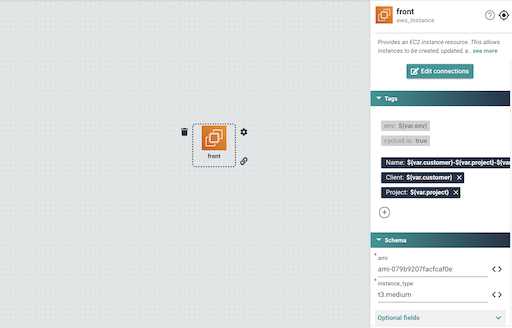
Step 4: Visualize errors
Visualize errors and required informations in DevSecOps approach to make sure that best practices are respected
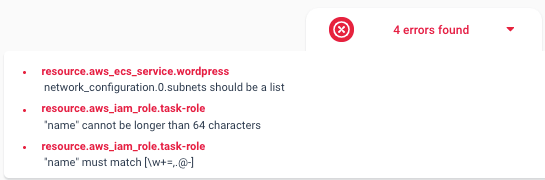
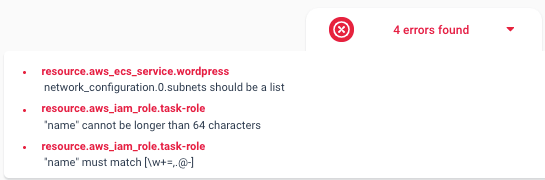
Interested in seeing what Cycloid has to offer?
Great idea! Let’s set you up with a personalized demo